CMYK colour
Is your colour CMYK?
The colour mode of your artwork and PDF needs to be set to CMYK as opposed to RGB for the colours and images you see on screen to look the same when printed.
CMYK
Cyan, Magenta, Yellow, Black are the colours of the inks used in ‘full colour’ (also referred to as four colour) printing.
RGB
Red, Green, Blue is the colour spectrum used to display images and pixels on a screen.
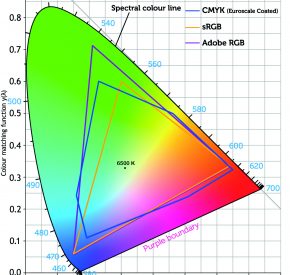
You can set your document to CMYK in InDesign, Photoshop, Illustrator, Quark Express and Publisher, but not in Word which works solely in RGB.
If you’re unable to provide your artwork in CMYK, then your artwork and colours may not look how you expect when they are printed.
If you don’t convert your colours to CMYK before printing, your RGB colours will be rounded up to the nearest colour on the CMYK spectrum.

If you compare the two images, you’ll notice the difference.
If you’d like us to convert your artwork to CMYK so you can guarantee you’re happy with the colour of your print, get in touch with our team.